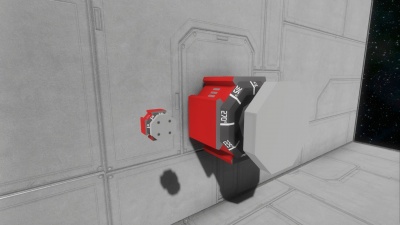Rotor
576,400,000 mg
0.576 t
2 kW
168,200,000 mg
0.168 t
0.2 kW
Contents
Overview
The Rotor is a powered block that has ability to rotate an attached block on top, the rotating element is called the Rotor Part and together they form a grid-to-grid connection, allowing shared access/control and power. However, this does not allow inventory or conveyor network access. For that purpose, the Advanced Rotor is needed and can allow inventories and gases to pass freely between the grids (ships).
Usage
Rotor settings are explained below, under 'Terminal'.
The Rotor is able to rotate blocks attached to its top part. It has the ability to adjust its rotational speed, it's maximum turn radius, rotation power, braking force, and its height. It can be used to create custom built doors, and other contraptions. The Rotor Part sits slightly higher than the rest of the blocks at about 0.1m. This causes the blocks attached to the top of the Rotor to be slightly out of alignment compared to the parent ship/grid. However this can be countered by placing another rotor adjacent to other.
A notable limitation is that blocks cannot be placed on top of the Rotor if other blocks are next to it. The same applies to if attempting to place blocks next to a block on top of the Rotor. This is because the collision boxes hit each other, causing Deformation and damage. Only blocks with smaller collision spaces such as Blast Door Blocks can avoid this.
Terminal
There are several options, and features the rotor is equipped with.
Reverse
This feature sets the Velocity of the rotor to switch to the opposite direction. This can be used as a switch to activate the rotor to start moving - Assuming its Lower and/or Upper limit isn't set to unlimited. If the velocity is set to 0.00rpm, the Rotor will not move.
Detach/Attach
The Rotor is capable of detaching it's top, and reattaching it. You can attach any Rotor Part block. To Attach a rotor top, the player must first bring the top half within range of the base of the rotor, and click 'Attach' in the terminal.
Rotor Settings
A rotor may be configured with the following options:
| Title | Upper limit | Lower limit | Description |
|---|---|---|---|
| Torque | 0 Nm | 33.6 MNm | Strength of the rotor, how fast it will accelerate; applied when the rotor is turned on |
| Braking torque | 0 Nm | 33.6 MNm | Braking strength of the rotor, how fast it will stop; applied when the rotor is turned off |
| Velocity | -30 rpm | 30 rpm | Target velocity of the rotor; rotor will accelerate until target velocity is reached |
| Lower limit | unlimited | 360° | Lower angular limit |
| Upper limit | -360° | unlimited | Upper angular limit |
| Rotor displacement | -40.0cm | 20.0cm | Moves the top Rotor Part up, or down |
These settings can be used in order to create different functions with the rotors such as building gates.
Positive velocity values turn clockwise when looking 'down' at the rotor, while negative velocity values turn counter-clockwise. Note that the lower limit is ignored while the rotor is turning clockwise (using a positive velocity value). Similarly, the upper limit is ignored while the rotor is turning counter-clockwise (using a negative velocity value). Upper and lower limits can both range from -360° to +360°, but the value for the upper limit must always be higher than the value for the lower limit. As a special case, an upper limit of 361° can be set which allows for unlimited clockwise rotation; similarly, a lower limit of -361° can be set for unlimited counter-clockwise rotation. The rotor interface simplifies these details away, but the exact numbers can be useful for rotor programming.
Media
Tips
- The Rotor displacement can be used to attach two rotors together on the same grid.
- To line up two connecting rotors with the grid (ship) it is placed on, set Rotor displacement at -5.95 cm. Each rotor must be set to this displacement, for a total of 11.9 extra cm between the blocks. They will now align properly.
Known issues
- V01.079.008: Rotors are currently known to be unstable in multiplayer, especially when used on a dedicated server (DS). They tend to move/vibrate unexpectedly, sometimes destroying themselves and damaging their surroundings in the process.
Programming
Update History
| Update 01.009 |
|