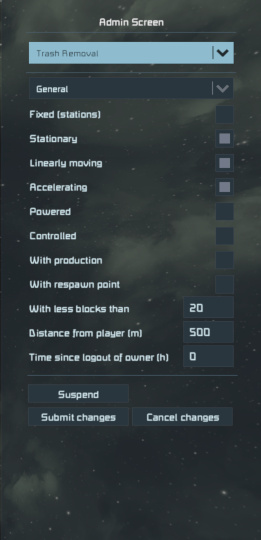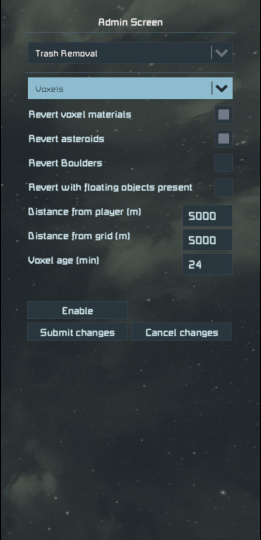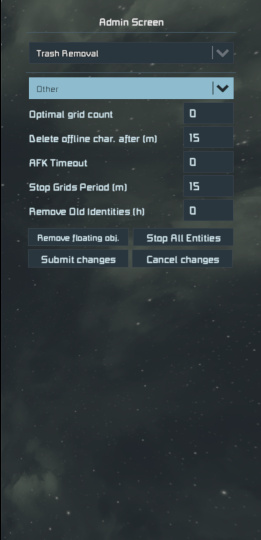Difference between revisions of "Trash Removal"
From Space Engineers Wiki
Vox Serico (talk | contribs) (Trash Removal settings, copy of in-game info.) |
Vox Serico (talk | contribs) m (Fixed spelling mistake. Added quotationmarks where applicable.) |
||
| (6 intermediate revisions by the same user not shown) | |||
| Line 1: | Line 1: | ||
| − | |||
==Summary== | ==Summary== | ||
| − | The {{PAGENAME}} system | + | The {{PAGENAME}} system automatically cleans up [[Block]]s, [[Grid]]s, [[Voxel]]s, and [[Player Character]]s in an effort to keep the game running well. |
Its settings can be configured in-game in the [[Admin Screen]]. | Its settings can be configured in-game in the [[Admin Screen]]. | ||
==Settings== | ==Settings== | ||
===General=== | ===General=== | ||
| + | Any grid that does not fulfill '''at least one''' of the configurable criteria is flagged as trash and subsequently '''deleted'''. | ||
[[File:Trash Removal General.jpg|frame|Admin Screen, Trash Removal, General]] | [[File:Trash Removal General.jpg|frame|Admin Screen, Trash Removal, General]] | ||
;Fixed (stations) | ;Fixed (stations) | ||
| + | :If unchecked, static grids (i.e. stations) will not be removed. | ||
:Defaults to off. | :Defaults to off. | ||
;Stationary | ;Stationary | ||
| + | :If unchecked, grids with an angular velocity below 0.05 Rad/s (~2.9°/s) and a linear velocity below 0.05 m/s will not be removed. | ||
:Defaults to on. | :Defaults to on. | ||
;Linearly moving | ;Linearly moving | ||
| + | :If unchecked, grids that are neither stationary nor accelerating will not be removed. | ||
:Defaults to on. | :Defaults to on. | ||
;Accelerating | ;Accelerating | ||
| + | :If unchecked, grids with an angular velocity that is increasing by more than 0.05 Rad/s<sup>2</sup> (~2.9°/s<sup>2</sup>), or linear velocity that is increasing by more than 0.05 m/s<sup>2</sup> will not be removed. | ||
:Defaults to on. | :Defaults to on. | ||
;Powered | ;Powered | ||
| + | :If unchecked, grids with a max power output greater than zero will not be removed. | ||
:Defaults to off. | :Defaults to off. | ||
;Controlled | ;Controlled | ||
| + | :If unchecked, grids that are currently being controlled (through a [[Block#Cockpit_.2F_Control|Cockpit variant]] or [[Remote Control]]) will not be removed. | ||
:Defaults to off. | :Defaults to off. | ||
;With production | ;With production | ||
| + | :If unchecked, grids with production blocks ([[Refinery|Refineries]] and [[Assembler]]s) will not be removed. | ||
:Defaults to off. | :Defaults to off. | ||
;With respawn point | ;With respawn point | ||
| + | :If unchecked, grids with a [[Medical Room]] or [[Survival Kit]] will not be removed. | ||
:Defaults to off. | :Defaults to off. | ||
;With less blocks than | ;With less blocks than | ||
| − | :Defines block count threshold for trash removal system. | + | :<q>''Defines block count threshold for trash removal system.''</q> |
| + | :Grids with an amount of blocks equal to or greater than this number will not be removed. | ||
;Distance from player (m) | ;Distance from player (m) | ||
| − | :Defines player distance threshold for trash removal system. Defaults to 500. | + | :<q>''Defines player distance threshold for trash removal system.''</q> |
| + | :Grid closer than this number in meters of a player or spectator will not be removed. | ||
| + | :Defaults to 500. | ||
;Time since logout of owner (h) | ;Time since logout of owner (h) | ||
| − | :Defines player inactivity (time from logout) threshold for trash removal system.<br/>!WARNING! This will remove all grids of the player.<br/>Set to 0 to disable. Defaults to 0. | + | :<q>''Defines player inactivity (time from logout) threshold for trash removal system.<br/>!WARNING! This will remove all grids of the player.<br/>Set to 0 to disable.''</q> |
| + | :If non-zero, will remove all of the grids whose owners have not rejoined the game within this number of hours. | ||
| + | :Defaults to 0. | ||
;Suspend / Enable | ;Suspend / Enable | ||
| − | :Click ''Suspend'' to disable {{PAGENAME}}, and ''Enable'' to re- | + | :Click ''Suspend'' to disable {{PAGENAME}}, and ''Enable'' to re-enable it. |
| + | :Defaults to enabled. | ||
===Voxels=== | ===Voxels=== | ||
| + | Affects the terrain of planets, moons, and asteroids; as well as [[Planet#Boulders|Boulders]]. | ||
[[File:Trash Removal Voxels.jpg|frame|Admin Screen, Trash Removal, Voxels]] | [[File:Trash Removal Voxels.jpg|frame|Admin Screen, Trash Removal, Voxels]] | ||
;Revert voxel materials | ;Revert voxel materials | ||
| + | :If unchecked, reverted voxels will be replaced by a stone-like material which does not yield any stone when mined. | ||
| + | :If checked, mined boulders are removed rather than reverted. | ||
:Defaults to on. | :Defaults to on. | ||
;Revert asteroids | ;Revert asteroids | ||
| + | :If checked, asteroids will also be reverted. (Instead of only planets and moons) | ||
:Defaults to on. | :Defaults to on. | ||
;Revert Boulders | ;Revert Boulders | ||
| − | :For boulder reverting, minimum player distance is: 2000 m. Defaults to off. | + | :<q>''For boulder reverting, minimum player distance is: 2000 m.''</q> |
| + | :Resets the voxels of boulders without nearby players or grids. (As defined by ''Distance from player (m)'' and ''Distance from grid (m)''. May be reduced to 1/10th of the distance if memory is running low.) | ||
| + | :Defaults to off. | ||
;Revert with floating objects present | ;Revert with floating objects present | ||
| + | :If unchecked, voxels with floating objects within the grid or player distance (whichever is largest) will not be reverted. | ||
:Defaults to off. | :Defaults to off. | ||
;Distance from player (m) | ;Distance from player (m) | ||
| − | :Defines distance at which voxels around player will be protected from clean up. Defaults to 5000. | + | :<q>''Defines distance at which voxels around player will be protected from clean up.''</q> |
| + | :Defaults to 5000. | ||
;Distance from grid (m) | ;Distance from grid (m) | ||
| − | :Defines distance at which voxels around grids will be protected from from clean up. Defaults to 5000. | + | :<q>''Defines distance at which voxels around grids will be protected from from clean up.''</q> |
| + | :Defaults to 5000. | ||
;Voxel age (min) | ;Voxel age (min) | ||
| − | :Defines the time that must pass since last change for voxel to be cleaned up. Defaults to 24. | + | :<q>''Defines the time that must pass since last change for voxel to be cleaned up.''</q> |
| + | :Each voxel chunk must be at least this many minutes old since it was altered before it can be reverted. (A low memory state may reduce this to 1/20th.) | ||
| + | :Defaults to 24. | ||
;Suspend / Enable | ;Suspend / Enable | ||
| − | :Enable/disable voxel reversion for trash removal. | + | :<q>''Enable/disable voxel reversion for trash removal.''</q> |
| + | :Defaults to disabled. | ||
===Other=== | ===Other=== | ||
[[File:Trash Removal Other.jpg|frame|Admin Screen, Trash Removal, Other]] | [[File:Trash Removal Other.jpg|frame|Admin Screen, Trash Removal, Other]] | ||
;Optimal grid count | ;Optimal grid count | ||
| − | :By setting this, server will keep number of grids around this value.<br/>!WARNING! It ignores Powered and Fixed flags, Block Count and lowers Distance from player. Defaults to 0. | + | :<q>''By setting this, server will keep number of grids around this value.<br/>!WARNING! It ignores Powered and Fixed flags, Block Count and lowers Distance from player.''</q> |
| + | :Defaults to 0. | ||
;Delete offline char. after (m) | ;Delete offline char. after (m) | ||
| − | :Defines character removal threshold for trash removal system. If player disconnects it will remove his character after this time.<br/>Set to 0 to disable. Defaults to 15. | + | :<q>''Defines character removal threshold for trash removal system. If player disconnects it will remove his character after this time.<br/>Set to 0 to disable.''</q> |
| + | :Defaults to 15. | ||
;AFK Timeout | ;AFK Timeout | ||
| − | :Defines time in minutes after which inactive players will be kicked. 0 is off. Defaults to 0. | + | :<q>''Defines time in minutes after which inactive players will be kicked. 0 is off.''</q> |
| + | :The Away-From-Keyboard timer resets when any key is pressed or if the mouse is moved. A warning is displayed on the [[HUD]] when less than one minute remains. | ||
| + | :Defaults to 0. | ||
;Stop Grids Period (m) | ;Stop Grids Period (m) | ||
| − | :Defines time in minutes after which grids will be stopped if far from player. Set 0 to disable. Defaults to 15. | + | :<q>''Defines time in minutes after which grids will be stopped if far from player. Set 0 to disable.''</q> |
| + | :Every few minutes, any grids that are far away enough (as defined by ''Distance from player (m)'' in ''General'') will have their angular and linear velocity set to 0. | ||
| + | :Defaults to 15. | ||
;Remove Old Identities (h) | ;Remove Old Identities (h) | ||
| − | :Defines time in hours after which inactive identities that do not own any grids will be removed. Set 0 to disable. Defaults to 0. | + | :<q>''Defines time in hours after which inactive identities that do not own any grids will be removed. Set 0 to disable.''</q> |
| + | : Players (and non-player characters) with zero blocks built (Depends on if the block limits are Global, per Faction, or per Player) and who have been logged off for this many hours get removed. | ||
| + | :Defaults to 0. | ||
;Remove floating obj. | ;Remove floating obj. | ||
| − | : | + | :Click to remove all floating objects (Typically dropped [[Ore]] and [[Component]]s) including dead player backpacks. |
;Stop All Entities | ;Stop All Entities | ||
| − | : | + | :Click to set the angular and linear velocities of all entities to zero. |
Latest revision as of 23:49, 17 January 2021
Contents
Summary
The Trash Removal system automatically cleans up Blocks, Grids, Voxels, and Player Characters in an effort to keep the game running well. Its settings can be configured in-game in the Admin Screen.
Settings
General
Any grid that does not fulfill at least one of the configurable criteria is flagged as trash and subsequently deleted.
- Fixed (stations)
- If unchecked, static grids (i.e. stations) will not be removed.
- Defaults to off.
- Stationary
- If unchecked, grids with an angular velocity below 0.05 Rad/s (~2.9°/s) and a linear velocity below 0.05 m/s will not be removed.
- Defaults to on.
- Linearly moving
- If unchecked, grids that are neither stationary nor accelerating will not be removed.
- Defaults to on.
- Accelerating
- If unchecked, grids with an angular velocity that is increasing by more than 0.05 Rad/s2 (~2.9°/s2), or linear velocity that is increasing by more than 0.05 m/s2 will not be removed.
- Defaults to on.
- Powered
- If unchecked, grids with a max power output greater than zero will not be removed.
- Defaults to off.
- Controlled
- If unchecked, grids that are currently being controlled (through a Cockpit variant or Remote Control) will not be removed.
- Defaults to off.
- With production
- If unchecked, grids with production blocks (Refineries and Assemblers) will not be removed.
- Defaults to off.
- With respawn point
- If unchecked, grids with a Medical Room or Survival Kit will not be removed.
- Defaults to off.
- With less blocks than
Defines block count threshold for trash removal system.
- Grids with an amount of blocks equal to or greater than this number will not be removed.
- Distance from player (m)
Defines player distance threshold for trash removal system.
- Grid closer than this number in meters of a player or spectator will not be removed.
- Defaults to 500.
- Time since logout of owner (h)
Defines player inactivity (time from logout) threshold for trash removal system.
!WARNING! This will remove all grids of the player.
Set to 0 to disable.- If non-zero, will remove all of the grids whose owners have not rejoined the game within this number of hours.
- Defaults to 0.
- Suspend / Enable
- Click Suspend to disable Trash Removal, and Enable to re-enable it.
- Defaults to enabled.
Voxels
Affects the terrain of planets, moons, and asteroids; as well as Boulders.
- Revert voxel materials
- If unchecked, reverted voxels will be replaced by a stone-like material which does not yield any stone when mined.
- If checked, mined boulders are removed rather than reverted.
- Defaults to on.
- Revert asteroids
- If checked, asteroids will also be reverted. (Instead of only planets and moons)
- Defaults to on.
- Revert Boulders
For boulder reverting, minimum player distance is: 2000 m.
- Resets the voxels of boulders without nearby players or grids. (As defined by Distance from player (m) and Distance from grid (m). May be reduced to 1/10th of the distance if memory is running low.)
- Defaults to off.
- Revert with floating objects present
- If unchecked, voxels with floating objects within the grid or player distance (whichever is largest) will not be reverted.
- Defaults to off.
- Distance from player (m)
Defines distance at which voxels around player will be protected from clean up.
- Defaults to 5000.
- Distance from grid (m)
Defines distance at which voxels around grids will be protected from from clean up.
- Defaults to 5000.
- Voxel age (min)
Defines the time that must pass since last change for voxel to be cleaned up.
- Each voxel chunk must be at least this many minutes old since it was altered before it can be reverted. (A low memory state may reduce this to 1/20th.)
- Defaults to 24.
- Suspend / Enable
Enable/disable voxel reversion for trash removal.
- Defaults to disabled.
Other
- Optimal grid count
By setting this, server will keep number of grids around this value.
!WARNING! It ignores Powered and Fixed flags, Block Count and lowers Distance from player.- Defaults to 0.
- Delete offline char. after (m)
Defines character removal threshold for trash removal system. If player disconnects it will remove his character after this time.
Set to 0 to disable.- Defaults to 15.
- AFK Timeout
Defines time in minutes after which inactive players will be kicked. 0 is off.
- The Away-From-Keyboard timer resets when any key is pressed or if the mouse is moved. A warning is displayed on the HUD when less than one minute remains.
- Defaults to 0.
- Stop Grids Period (m)
Defines time in minutes after which grids will be stopped if far from player. Set 0 to disable.
- Every few minutes, any grids that are far away enough (as defined by Distance from player (m) in General) will have their angular and linear velocity set to 0.
- Defaults to 15.
- Remove Old Identities (h)
Defines time in hours after which inactive identities that do not own any grids will be removed. Set 0 to disable.
- Players (and non-player characters) with zero blocks built (Depends on if the block limits are Global, per Faction, or per Player) and who have been logged off for this many hours get removed.
- Defaults to 0.
- Remove floating obj.
- Click to remove all floating objects (Typically dropped Ore and Components) including dead player backpacks.
- Stop All Entities
- Click to set the angular and linear velocities of all entities to zero.