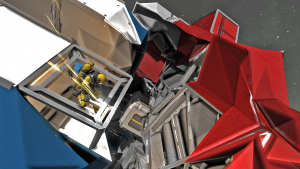Difference between revisions of "Creative Mode/zh"
From Space Engineers Wiki
| Line 7: | Line 7: | ||
* 按 'G' 键 - 打开 [[toolbar config screen]] | * 按 'G' 键 - 打开 [[toolbar config screen]] | ||
* 点击 '新建小飞船', '新建大飞船' 或 '新建空间站' | * 点击 '新建小飞船', '新建大飞船' 或 '新建空间站' | ||
| − | * [[landing gear]] ([[ships]]) 或者 [[light armor block]] ([[station]]) | + | * 未建造的 [[landing gear]] ([[ships]]) 或者 [[light armor block]] ([[station]]) 的将会出现在鼠标位置 |
| − | * | + | * 选择你想放置的位置, 然后点击鼠标左键 |
* 现在你可以开始建造其他方块了 ([[cockpit]], [[reactor]], [[thrusters]], [[gyroscope]], etc.) | * 现在你可以开始建造其他方块了 ([[cockpit]], [[reactor]], [[thrusters]], [[gyroscope]], etc.) | ||
Revision as of 08:29, 30 May 2014
太空工程师中的创造模式和Minecraft中的创造模式类似, 玩家可以创造任意多个 blocks 并且不像在 Survival Mode 中那样需要焊接时间和材料. 在创造模式中, 玩家免疫所有 damage 和 status effects (在 World Settings 中控制).
以后也许会有一个选项允许在创造模式中创造 blueprints 并且导出到 Survival Mode 中 [1].
创造物体
- 按 'G' 键 - 打开 toolbar config screen
- 点击 '新建小飞船', '新建大飞船' 或 '新建空间站'
- 未建造的 landing gear (ships) 或者 light armor block (station) 的将会出现在鼠标位置
- 选择你想放置的位置, 然后点击鼠标左键
- 现在你可以开始建造其他方块了 (cockpit, reactor, thrusters, gyroscope, etc.)
参考
- ↑ http://blog.marekrosa.org/2013/09/answers-to-your-questions-1_25.html?showComment=1380383077197#c3309767604957311839